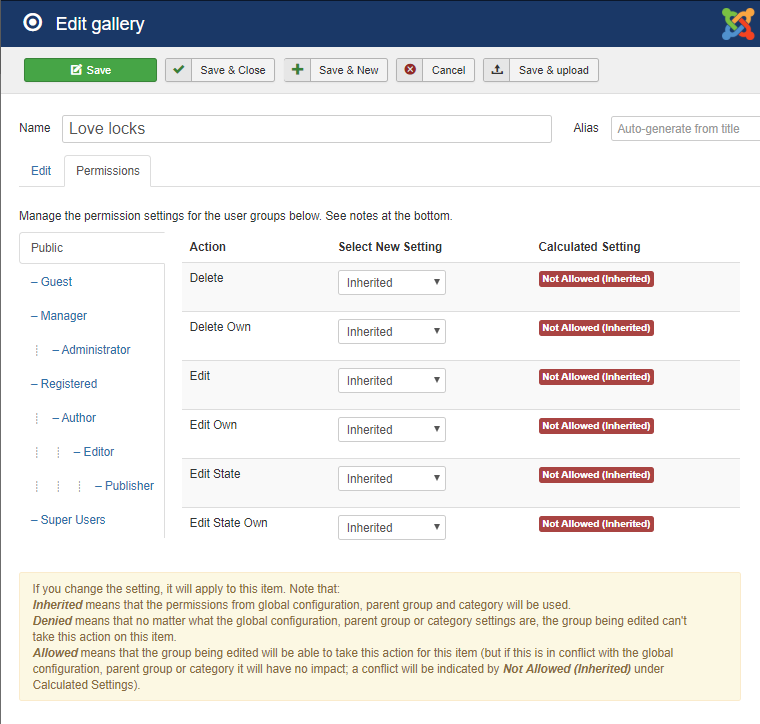Galleries Edit View
##
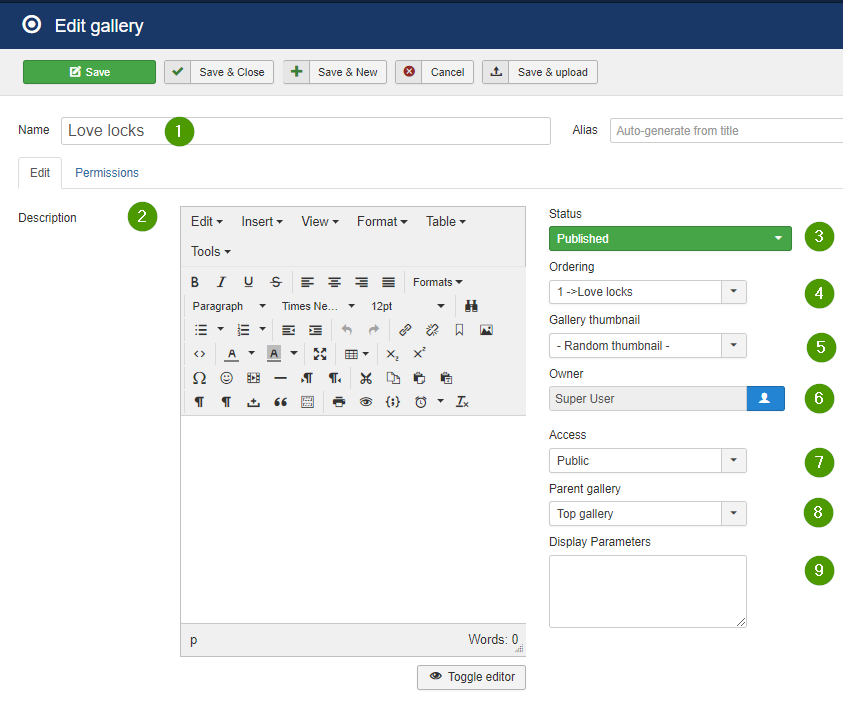
(1) Gallery name
%
(2) Description
Text which is displayed in the gallery view if enabled in the configuration
(3) Status
Publish or hide the gallery
(4) Ordering
Change appearance order
(5) Gallery thumbnail
Select random mode or a image thumb to represent the gallery
(6) Owner
Tells user who created the gallery
(7) Access
Types: Public, Guest, Registered, Special, Super users
(8) Parent gallery
Tells the name of the parent Gallery
- Top gallery: The gallery has no parent
(9) Display parameters
Add parameters used in display of the gallery to overwrite settings from the configuration for this gallery.
Use the form of Name='value', one assignment per line.
Sadly the name of the item has to be derived from the config control name.
(10)
%
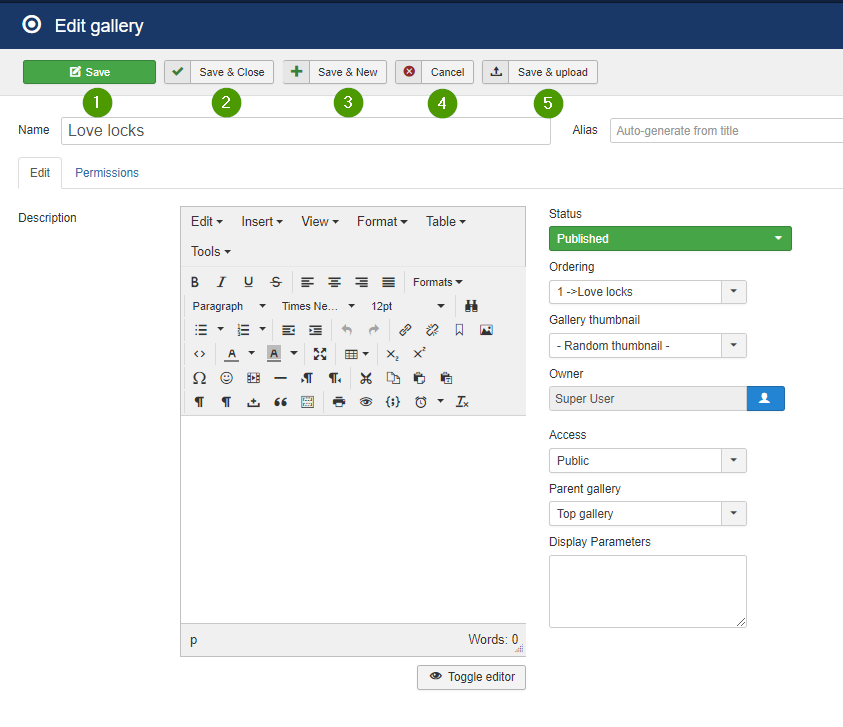
(1) Save
Saves the changes
(2) Save and close
Saves the changes and exits the edit view
(3) Save and new
Saves the changes and opens an empty edit view
(4) Cancel
Exits the edit view
(5) Save & upload
Saves the changes and goto the upload image view